About
A great way to find other Starlights! :)
I couldn't find any patches online so i decided to make my own! :)
I hope you like it!
you can also do this same method to make other patches :D
Downloads
- vixx-rovix-v-neck_design.png 46.2 KB [ Download ]
-
 Tierra T. favorited Vixx Rovix Patch
07 Nov 21:52
Tierra T. favorited Vixx Rovix Patch
07 Nov 21:52
-
Step 2
Take one of the rovix prints and cut out the white spaces. when you get to the area around the "cheeks" and "mouth" leave small pieces of white so they stay connected to the black outline.
-
Step 3
Now that you have your rovix stencil. cut out a square of fabric from your jeans. Make sure it is a little bigger than your Rovix ( this is so you have room to cut it out after)
-
Step 4
Place your Rovix stencil on your jean square and tape it down so it does not move while you paint.
-
 Step 11
Step 11When you have cut around the whole image, take your clear nail polish and go around the edges of your patch (this prevents it from fraying). and let dry. then you are ready to add your patch to a jacket, book bag,purse, or whatever you want to show your starlight pride on! :)
( you can also skip this step by leaving more room around the image and sewing around it).





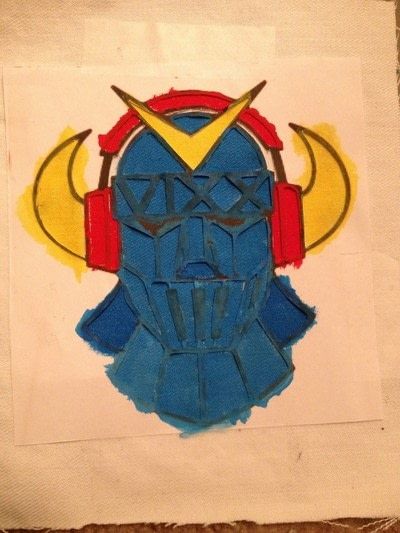






Annyeong!