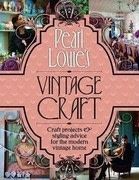
Stencilled Storage Crate
Extract from Pearl Lowe's Vintage Craft • By Pearl Lowe • Published by HarperCollinsAbout
Pearl Lowe's Vintage Craft
Vintage wine crates make excellent storage containers and can be easily transformed with a little attention. Here, chalky pastel shades and a floral stencil complete the look. Pick your colours and stencil design to complement your room: you could even create a set, or stencil on your initials.
Pearls of Wisdom: This stencil would also look really pretty on sanded stairs or a door
-
 MischievousRaven added Stencilled Storage Crate to bedroom ideas
18 Feb 23:46
MischievousRaven added Stencilled Storage Crate to bedroom ideas
18 Feb 23:46
-
 sramberg added Stencilled Storage Crate to Lorelai Gilmore's Room
10 Oct 15:55
sramberg added Stencilled Storage Crate to Lorelai Gilmore's Room
10 Oct 15:55
-
 English Ginger added Stencilled Storage Crate to My Front Room
09 Oct 13:11
English Ginger added Stencilled Storage Crate to My Front Room
09 Oct 13:11
-
 arina m. favorited Stencilled Storage Crate
08 Jan 22:38
arina m. favorited Stencilled Storage Crate
08 Jan 22:38
-
 Jackie Martinez favorited Stencilled Storage Crate
30 Jul 04:48
Jackie Martinez favorited Stencilled Storage Crate
30 Jul 04:48
-
 Grace O. favorited Stencilled Storage Crate
25 Jul 00:04
Grace O. favorited Stencilled Storage Crate
25 Jul 00:04
-
Step 1
Prepare and paint the crate all over, both inside and out
Once the paint has dried you can apply the stencil. If you are using a design from this book, photocopy it, enlarging if necessary. If you are making your own design, simply draw it on some paper. Lay the design on the cutting mat and then lay the acetate over the top and secure it in place with some masking tape. -
Step 2
Using a sharp craft knife, begin cutting along the longest, straightest edges of the stencil design, as these are the easiest. Try to cut each line only once, so make sure you press firmly and smoothly. Use your free hand to secure the acetate and image, but make sure you keep your fingers well away from where you are cutting. As you are cutting, turn the cutting mat so you are always at an easy angle and away from you as much as possible. Once you have cut out the whole design, tidy up any rough edges (so paint doesn’t get caught up in these), and your stencil is ready to use.
-
Step 3
Attach the stencil to the crate with the masking tape, and use the paint-loaded stippling brush in a rocking motion to transfer the design to the crate, through the stencil. It’s fun to experiment, although you might prefer to practice on some paper before stencilling on the crate.
-
Step 4
Leave the crate to dry for 4-5 hours and then fill it with your favourite cushions, blankets and linens.



