Cut Out + Keep Update: Favorites added! Adding a project to your favorites help you keep track of all the projects you like best, while giving it’s creator a nice little pat on the back.
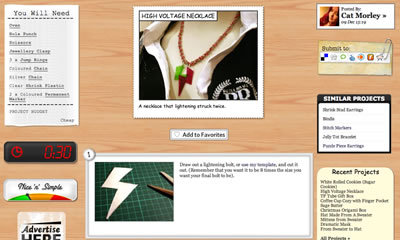
To add a project to your favorites, click the + Add to Favorites button on the project’s page. It will then appear on your favorites page with all the other projects your other favorite projects and you will appear on that project’s page as one of the people who love the project.
Share
Follow
Comments
Aron B.
Just Brilliant
















